
I had some fun issue with inconsistent speeds a while back so I set up a docker container to periodically run a speed test and show that on a web gui. After about a month I stopped at ~200tb of network traffic both ways, not because I got a warning, but because I scared my isp shitless with statistics clearly illustrating them that they’re not delivering the service I pay for.




I just set up lidarr with all artists I like listening to and tell it to download everything they’ve made. That’s how I have about 700gb of flac files