Got a new router and it is detecting a phone named mantis. I do not know if it is related to the mantis malaware. I turned off all the phones in the network and it is still showing up. If it is how do I know which devices are infected and how do I remove it.
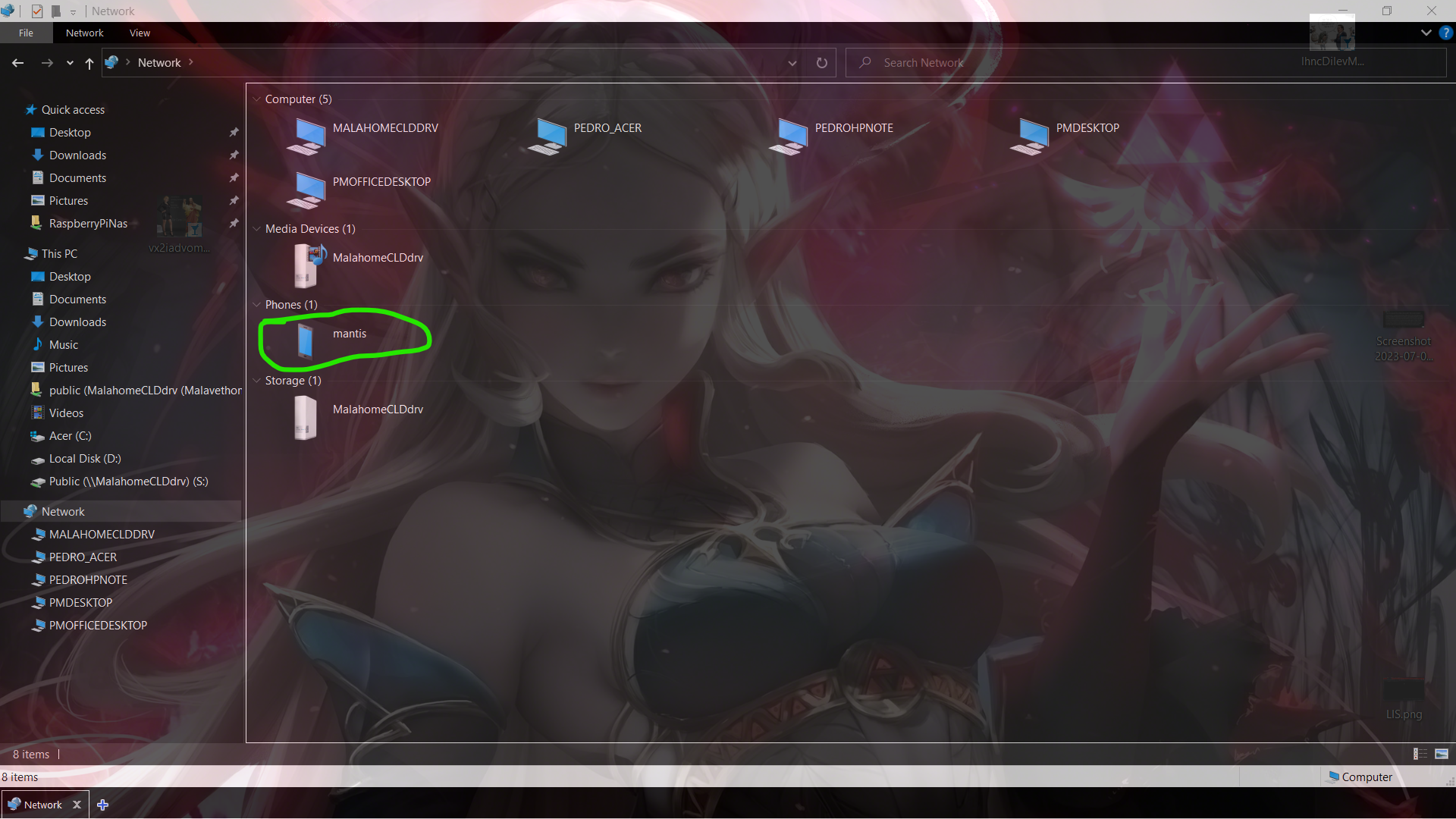


It could be a nearby device and not one actually connected to your router. Turn off WPS on your router if it’s enabled and see if it goes away.
Copy pasting from reddit:
Are you seeing it in the Network folder in Windows? If so, then you’re probably just the latest person to get confused by a featured called “Windows Connect Now”.
Frustratingly, that window doesn’t just show you devices that are actually connected to your network, it will also show you devices that are NOT connected to your network, but just nearby (i.e. within radio range). This is done in case it belongs to a guest in your home, and you want an easy way to permit their device to join your Wi-Fi. It’s called “Windows Connect Now”.
Please note that any Wi-Fi AP (wireless router) that supports WPS (Wi-Fi Protected Setup) will see and report these nearby-but-not-connected devices to any Windows device on the network running the Windows Connect Now Config registrar service (WCNCSVC). Your Windows box (the one that’s already on the network) doesn’t even have to have Wi-Fi in order to see these nearby-but-not-connected devices in the Network folder. So even Ethernet-connected Windows devices with no Wi-Fi adapter at all might see these in the Network folder.
If you don’t want to see these nearby-but-not-connected devices in your Network folder, there are two workarounds. For best results, feel free to do both:
Stop/disable the Windows Connect Now config registrar service, WCNCSVC on your Windows boxes where you don’t want to see these nearby-but-not-connected devices. Disable the WPS (Wi-Fi Protected Setup) functionality on all the Wi-Fi APs (wireless routers) on your network (or on all networks you control or care about).