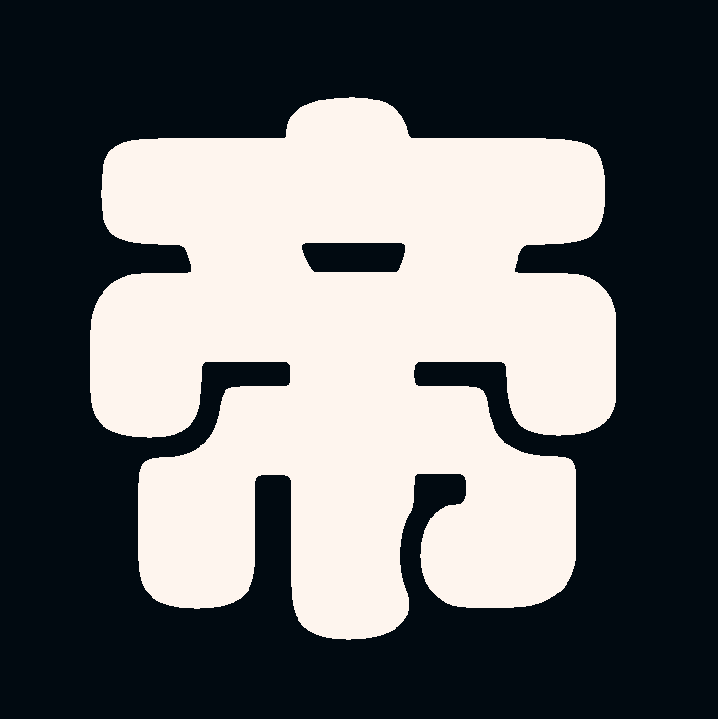TL;DR: How do you sort your books for your book server?
I’m thinking of reworking my eBook/comic/etc library, and I’m curious how other people structure things.
I don’t want to separate fiction out by genre or anything since some can fit multiple genres, so I’m leaning towards Dewey decimal system categories personally.
I’m also planning a bit ahead since my daughter is now starting to read more than sight words books, so I’m thinking of separating kids fiction and adult fiction.
I also currently have a section for comics, manga, and LNs. Those are separated mostly for who goes to what, and what they do/don’t want to read. So my library right now (plus the kids section) will look like:
- Kids Fiction
- Adult Fiction
- Comics
- Manga
- Light/Web Novels
- Non-Fiction
Simple for navigation, and searchable, but maybe not the best for browsing. So I was thinking maybe the Dewey categories:
- Computer Science, Knowledge, and Systems
- Philosophy & Psychology
- Social Sciences
- Language
- Science
- Technology
- Arts
- Adult Fiction
- Kids Fiction
- History/Geography
Nicely browsable, but some of those sections will be really light on books.
What method of sorting do you use? Any librarians out there with thoughts on better approaches than the Dewey decimal system?
EDIT: I really like what @thayer@lemmy.ca mentioned, which I’ve currently adapted to:
- Instructional (How-to, manuals, gardening, etc)
- Tech (Electronics reference materials, programming reference books, etc).
- Equine (all my wife’s horse stuff)
- Kids Fiction
- Kids Non-Fiction (I’ve got some geography books and such my daughter likes, I’m sure it will expand over time)
- Adult Fiction
- Adult Non-Fiction
- Comics
- Manga
- LN/WN
I can easily allow the kids accounts to have access to the Kids section, not include the comics/manga/tech my wife has no interest in, etc.
Use something that supports tags properly.
It lets you handle fuzzy boundaries way easier. If something’s both fantasy and sci fi? Give it both tags. A book on the real science implications of some fantasy magic system, using actual quantum physics models? No problem. Give it fiction and non-fiction, and science and fantasy.
Then you can filter by tags to get all the books that fit what you want.
That’s why I don’t separate out the fiction. But one giant library of books including fiction and non-fiction isn’t very browsable, just searchable.
I think it helps to think of browsing as a basic form of searching. Everything you can do in a browsing context, you can by definition do in a searching context…if the client doesn’t suck. The information needed to browse is embedded in the tags.
So this strikes me as entirely dependent on your client software. A good client should let you browse by tags. You could add Dewey numbers as tags to start with, so you can browse that way if you want, then add any other tags that might be useful (like genres, for example) on top of that.
The only difference with tags in this context is that books will appear in multiple places.
Most mobile clients you’re going to get your search and browsing through OPDS - so a library and a search function, but no tag support. Just (afaik) author, title, publisher, year, etc.
So that kind of fuzzy sorting is, at best, limited to the web interface for servers that support it (like Kavita). Which means browsing in almost any context native to a reader device/app is not going to support tagging.
If that changes, then sure, it could be plenty useful as a single giant list with neatly browsable tags. As of what’s out there now and usable (again, afaik) it is not.
If it uses tags correctly you can just filter in and out what you want to see, then bunch by other common tags or whatever.
I have not reached the point of finding the right book hosting to properly self host my large collection of books, so I can’t really give a suggestion for a good browsing experience, but just generally speaking tags allow as much structure and organization as the front end wants to take advantage of. I’ve seen plenty of platforms that, once you pick your first tag, give a sorted list of other common tags you can dig down into, in addition to showing the list of content that meets the tag by whatever criteria you have. (An example I’m not sure exists, but very easily could, is to take the highest frequency set of tags with the least overlap (fiction/nonfiction/kids) and display them as titled shelves, then, once you click that, breaks down that group in the same manner until extra tags aren’t really useful.)
But in terms of the information they contain, the real world is fuzzy, so a method that allows for fuzzy buckets instead of strict ones is going to be more representative of the eventual content.
Kavita does that, which is what I use (though through the web interface, not using opds on an android app for example), but it would still make browsing just a giant single list.
And I agree, fuzzy has value, which is why I don’t want to separate major things like Science Fiction vs Fantasy. But there isn’t exactly going to be significant overlap between historical romance novels and an instructional book on erlang, so that book on erlang is just going to get lost in the library.
That’s why I separate, it’s just too much for a single large directory.
I use Calibre.
The software is kind of irrelevant for the sorting though. I use calibre as part of the import process to grab metadata, but it’s how it’s saved after that I’m talking about here.
No categories, only available navigation option is “Random”, let chaos commence
Author based strcuture. At least that’s what audiobookshelf expects and it works good
- Instructional (non-tech how-to books)
- Manuals (for actual household items, vehicles, etc.)
- Programming (tech books)
- Books (everything else)
Straightforward, and I like it. Thanks for sharing!