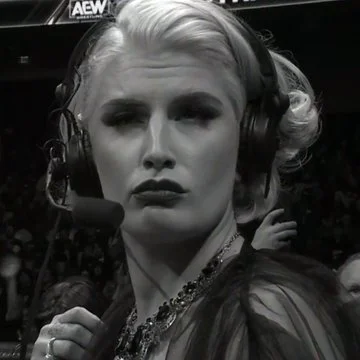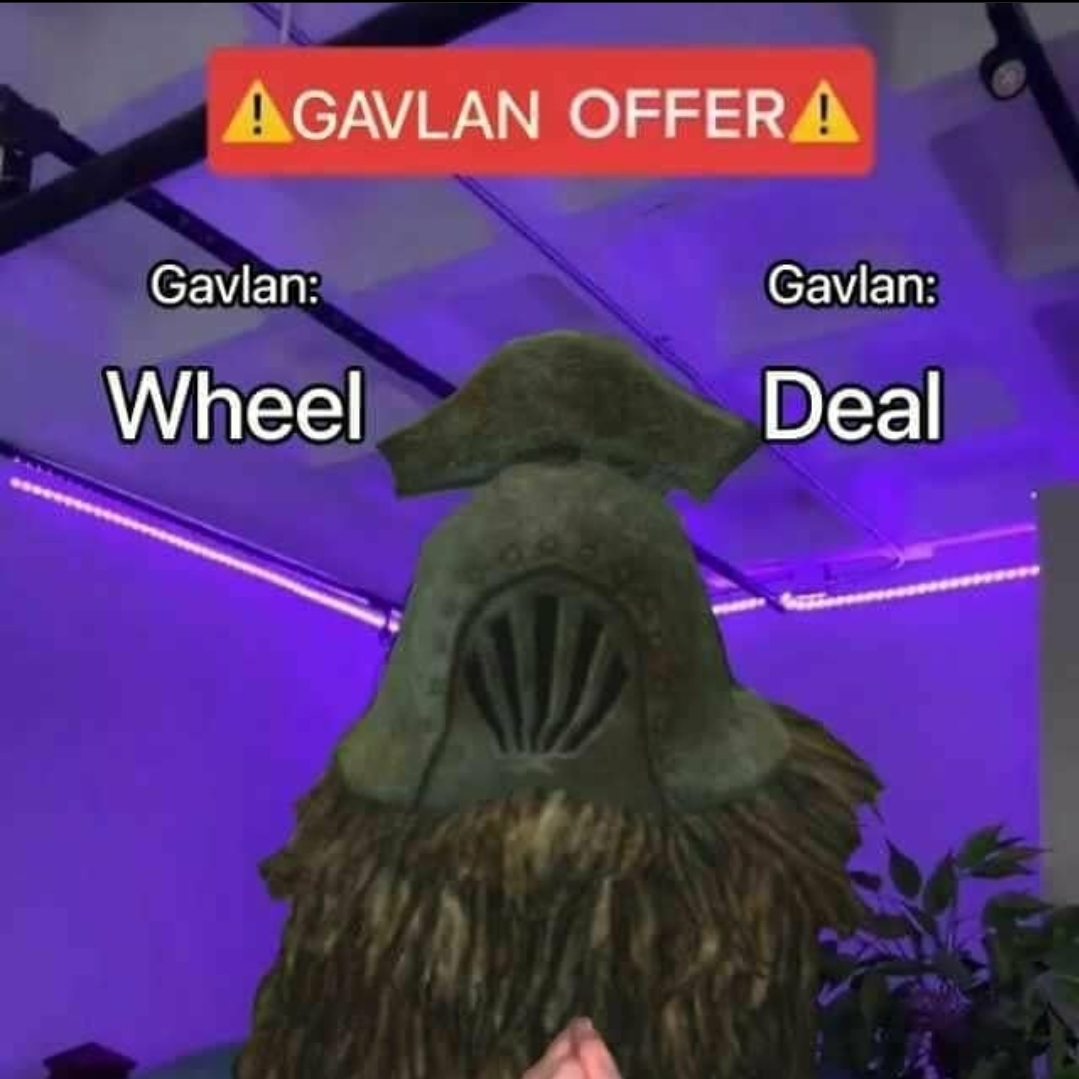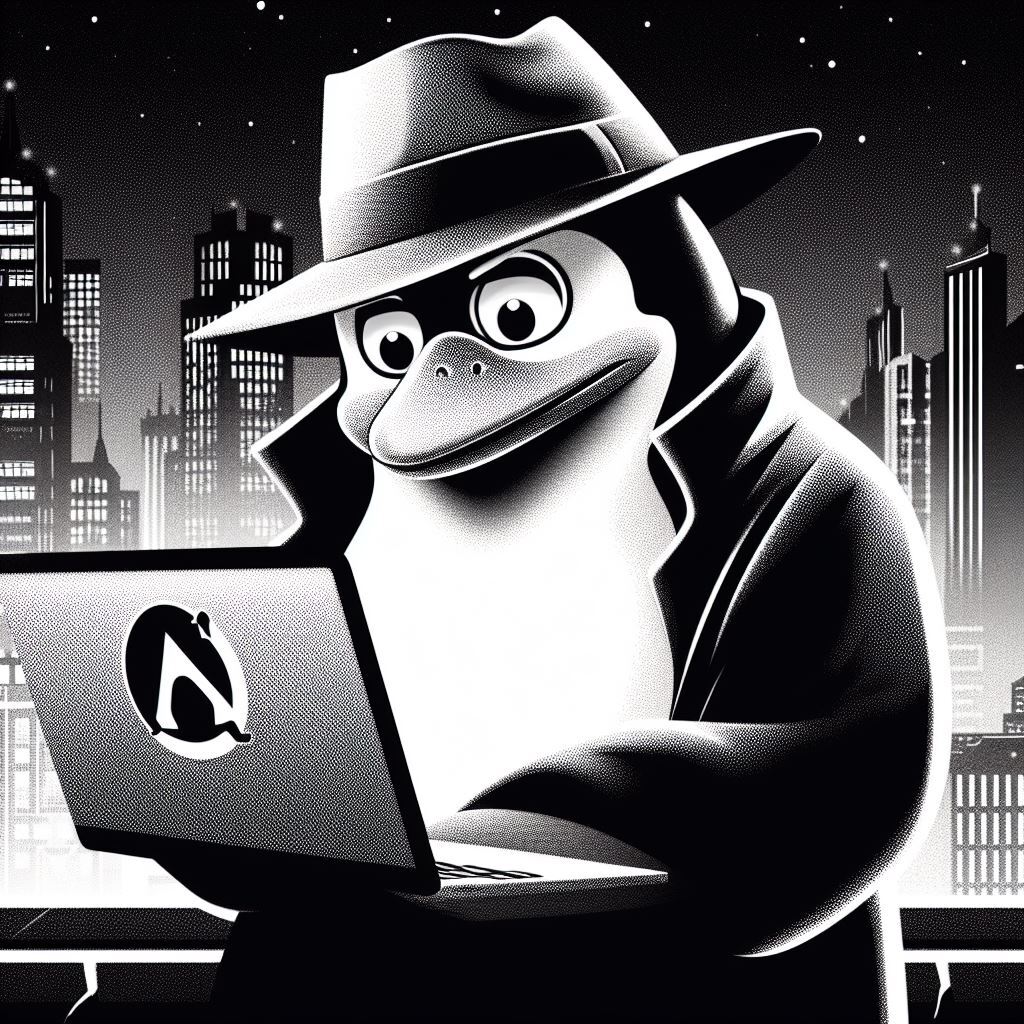Seriously. I don’t know that it can be done on Linux. There was a user on protondb that claimed the game works “even with lots of mods” but there’s no way to message people on there and ask them how the fuck they got something to work.
Every single mod requires “Unnoffical Skyrim Special Edition Patch” just about. That mod has esps in it. Esp mods cannot be installed without LOOT which can’t run on Linux. Even if I add my mod load order in plugins.txt and write protect it, the game still somehow erases it and refused to load any mods.
Has anyone here got Skyrim special edition mods working on Linux? How did you hack the mod loading and the load order to work without LOOT?
WHY THE FUCK DO THEY HAVE TO MAKE THINGS MORE COMPLICATED THAN DRAGGING AND DROPPING SOME FUCKING FILES
This is what I use: https://github.com/rockerbacon/modorganizer2-linux-installer
Also, MO2 seems to work by replacing SkyrimSELauncher.exe with I guess the mod manager menu. Even if this actually worked on my machine, how would you get SKSE to work? You have to replace SkyrimSELauncher.exe with the SKSE executable to get it to run.
Fuck Bethesda for ruining Skyrim mods. Guess I’ll have to stick with Starfield.
Bethesda had absolutely nothing to do with “ruining skyrim mods”. Bethesda built the game for Windows, not Linux, it’s not their fault the game has issues running mods on a platform it wasn’t intended to run on. This is like saying “fuck toyota” because your gasoline car won’t run on diesel.
As an aside, you absolutely can mod Skyrim on Linux, with USSEP and SKSE. With one quick google search I found multiple guides.
Mod organizer has options to select what exe to run, including SKSE. That can also be used to launch things like Nemesis to build animations.
Add SKSE manually, add it as an executable option in MO2.
That’s how I did it
I really don’t want to use a mod manager but I guess if no one posts a better fix I’ll do it. The fix to get manually installed mods to work is likely going to be just 1 secret config file change, I just have to figure out what it is.
Edit: MO2 replaces the executable with an executable that I assume is the ui for MO2 which fails to run on my system. This doesn’t patch out the Plugins.txt getting replaced either. I’m not sure that MO2 helps here. This is Skyrim special edition, not the original release. They made the mod situation shittier like they did in Starfield so not all of the same fixes and workarounds that have been working on Linux for the past decade still work.
I’m sorry but not using a mod manager is just stupid and asking for all sorts of trouble. It’s downright impossible to manually keep track of all the mods you install in case of updates or potential removals.
I use this version of MO2 in Starfield just fine, just had to use the pipx version of Protontricks since the one from the Fedora repos & the Flatpak version were both borked and caused an error during installation.
Help me understand why installing mods without a mod manager is such a bad idea. Is the argument that it’s too complicated to possibly keep track of all the files, with their updates and compatibilities you have to pay attention to, which is why it can’t be done? Or can you actually not do it? As in there exists hardcoded measures in place to make it actually impossible to install mods without some kind of hack.
I’ve heard the argument for using a mod manager so that it’s easier to uninstall stuff but I don’t really care about this. I only want cbbe, alternate start and maybe a lightsaber mod. I fucked with mod managers for hours earlier today and got nowhere. I fail to see how any of that is easier than copy and pasting files. I can keep track of 3 mods worth of files myself.
I play Starfield without a mod manager. At no point do I ever have to deal with mod managers that don’t work on Linux or programs I know nothing about borking my game files in ways I don’t understand. I don’t install a zillion mods or anything but i never have problems installing Starfield mods and would like to install my Skyrim mods the same way, I’ve been doing it this way, since non special edition Skyrim after all.
So. Did Bethesda actually put code in their game to make mods not possible to install manually, or are there just config files mod managers are editing to allow mods to get loaded? Because I think it’s the latter. And if I ever find what config files those are, I’m posting it somewhere so that other people that only want to install a couple of mods can do so without fucking with mod managers for hours.
I have the same setup with SE working. Why does it fail to run on your system? Did you install protontricks like it said in the MO2 installer readme?
Well you can just manually install everything, activate and organize it in skyrim’s own mod loader, it’s a huge pain on both windows and linux but you can do it. I don’t think plugin.txt has been in use since Bethesda added their own internal mod loader, that’s probably why it’s not working. Also LOOT isn’t required, it just does the load order for you.
Where can I find resources that may lead to figuring out how that stuff works? Where is the Skyrim built in mod loader? Google is no good these days. Every mod loader I’ve tried so far as borked my game to the point it won’t even launch. After trying flatpak loot I actually have to re-download, it borked things real good. Manual installation looks like the only way.
When manually installing mods, what do I have to do besides putting all the respective folders in the correct location? I think that’s the million dollar question here.
I have always used mod organizer since it has always worked perfectly so I never used the internal one more than just look at it once. You can access it by launching the game and the main menu should have the option to access it.
NexusMods is working on their new post-vortex mod client, which does have Linux support. It can be found here on github.
Finally. Some good fucking news.
This is cool and all but it’s in very early alpha. It doesn’t have the ability to download mods or get linked to my Skyrim game directory.
Or you can directly put the mods in the corresponding directories. No need to use some tool, just to perform some copy paste of those files.
This is an incredibly wrong way to do it and absolutely terrible advice.
The point of a modding tool is that it keeps your actual game directory clean, and that mods don’t end up physically overwriting either the game’s files or each other’s files.
It’s not as easy as dragging and dropping some files due to how the game works, whether its linux or windows. You kind of need mod tools to properly make everything work well together, at least if you have more than just texture packs, anyways.
It’s definitely annoying and tedious to mod this game past using a couple mods. I personally keep my dual boot almost just to play modded Skyrim becuase I dont want to have to think about whether or not my game won’t run becuase of a molding error, or becuase I’m using non-native Linux molding tools on Linux. That way I can also just use the Wabbajack program as well to just auto mod the game for me since I’m tired of doing it myself at this point.
The modding is the true game
Is use wrye bash and loot (windows version)
wrye bash is the closest to a working solution that I’ve found so far.
I can run the exe via wine. It runs and displays some Skyrim folder stuff but it also runs into file path errors. Some of the file paths contain 2 “/” characters which causes errors and the “Open Folder…” dialog is missing an “OK” button and can’t be used to open or select anything.
I managed to solve the dependency issues of the python version but then it runs into other errors.
Both seem like dead ends to me. How did you get yours to work?
There shouldn’t have been a dependency error with wrye bash it has all in one installer. I’ve not seen path problems, for the larger mod I let wrye bash unpackage/extract the mod before installing.
You need a tool to edit mod load order you can easily manually mod but once you get a list the needs ordering. a sorting tool will save you a huge headache and MO2 and vortex do work on linux there’s many guides on how to set it up. But yeah its not easy to mod on linux still. Check out steam tinker launch it will set up MO2 or vortex for you read the instructions though
Does there exist a file on the filesystem that stores the load orders? Where is the thing that replaced Plugin.txt? (since it doesn’t work anymore)
When manually installing mods, what do I have to do besides putting all the respective files and folders in the correct locations? I think that’s the million dollar question here.
If you’re using steam, it’s probably
steamapps/compatdata/489830/pfx/drive_c/users/steamuser/AppData/Local/Skyrim Special Edition/Plugins.txt. All the various tools will just try to modify that file for you.I have ~500 mods working well on linux just by manually installing them one at a time over a couple of years.
Plugins.txt gets overwritten each time the game starts. In Starfield you have to download this thing called plugins enabler and then you can add mods to the Plugins.txt file like that.
What did you do/what mods did you download in order to get the game to load mods based off of Plugins.txt instead of clearing the contents of Plugins.txt on each launch?
Also, I tried making the file not have write permissions and then I tried making it readonly by everyone except superuser. The game still somehow erased the contents of the file. The game is installed on an ext4 volume.
Yeah there is no “plugins enabler” required, that’s just a starfield thing.
If something is overwriting your plugins.txt it probably isn’t Skyrim. Maybe you’re launching something other than the actual game? Such as a mod organizer type of thing which isn’t working correctly. Skyrim itself definitely should not do that, nor should skse64_loader.exe which is what you’d want to run instead if you have skse (a very widely-used mod).
I don’t have a Linux PC, but I have Skyrim heavily modded on my Steam Deck. It has been quite a while since I set it up and I know very little about Linux, but if you search for tutorials for Steam Deck instead of Linux, you might find what you need.
I’m definitely using SKSE and this may or may not be the guide I used to add it: https://retroresolve.com/guides/install-skse-on-steam-deck/ (I don’t remember the details, but I spent several evenings getting all my mods set up when I first got my deck).
I haven’t tried it myself but LOOT has a native Linux version on Flathub. https://flathub.org/apps/io.github.loot.loot
I really don’t want to use tools or mod managers. How do I know a mod installer tool isn’t going to mess things up even more? I’ll try it anyway just due to lack of options though, thanks.